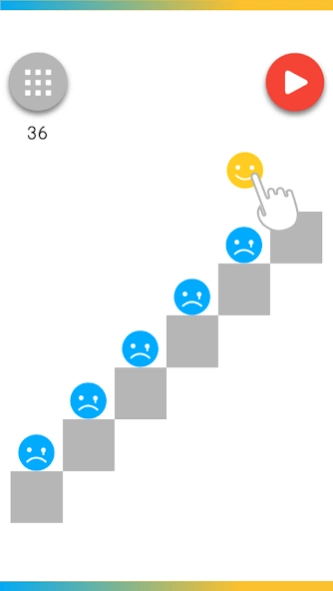Brain Puzzle Game 2525 1.5.1
Free Version
Publisher Description
Brain Puzzle Game 2525 - “2525” is a very refreshing brain-training game.
Brain Puzzle Game 2525
This is the best brain-training game!
“2525” is a very refreshing brain-training game.
Can you clear simple-looking but actually difficult over 90 stages?
◆You have to remember only one rule!
Bump Smile-face-ball to Sad-face-ball.
Sad-face-ball will be changed to smile-ball immediately!
You can enjoy this game if you remember only this rule.
◆Rule is very simple!
All you need to do to clear a stage is to change all Sad-face-balls to Smile-face-balls!
It’s very simple. Everyone can play this game.
But it might be difficult to clear all stages if you don’t have flexible thinking.
◆There are a lot of exciting gimmicks!
You might think this game is simple at first.
But many gimmicks will appear as the stages progresses!
Moving floors, rotation blocks, switch, and manipulate-gravity devices…!?
Rule is simple, but you will enjoy all of stages.
◆We recommend this game for these people!
Who wants to train brain.
Who likes puzzle game.
Who doesn’t play games usually.
Who doesn’t good at complex games.
About Brain Puzzle Game 2525
Brain Puzzle Game 2525 is a free app for Android published in the Puzzle & Word Games list of apps, part of Games & Entertainment.
The company that develops Brain Puzzle Game 2525 is tack. The latest version released by its developer is 1.5.1.
To install Brain Puzzle Game 2525 on your Android device, just click the green Continue To App button above to start the installation process. The app is listed on our website since 2017-02-12 and was downloaded 5 times. We have already checked if the download link is safe, however for your own protection we recommend that you scan the downloaded app with your antivirus. Your antivirus may detect the Brain Puzzle Game 2525 as malware as malware if the download link to jp.tack.niconico is broken.
How to install Brain Puzzle Game 2525 on your Android device:
- Click on the Continue To App button on our website. This will redirect you to Google Play.
- Once the Brain Puzzle Game 2525 is shown in the Google Play listing of your Android device, you can start its download and installation. Tap on the Install button located below the search bar and to the right of the app icon.
- A pop-up window with the permissions required by Brain Puzzle Game 2525 will be shown. Click on Accept to continue the process.
- Brain Puzzle Game 2525 will be downloaded onto your device, displaying a progress. Once the download completes, the installation will start and you'll get a notification after the installation is finished.